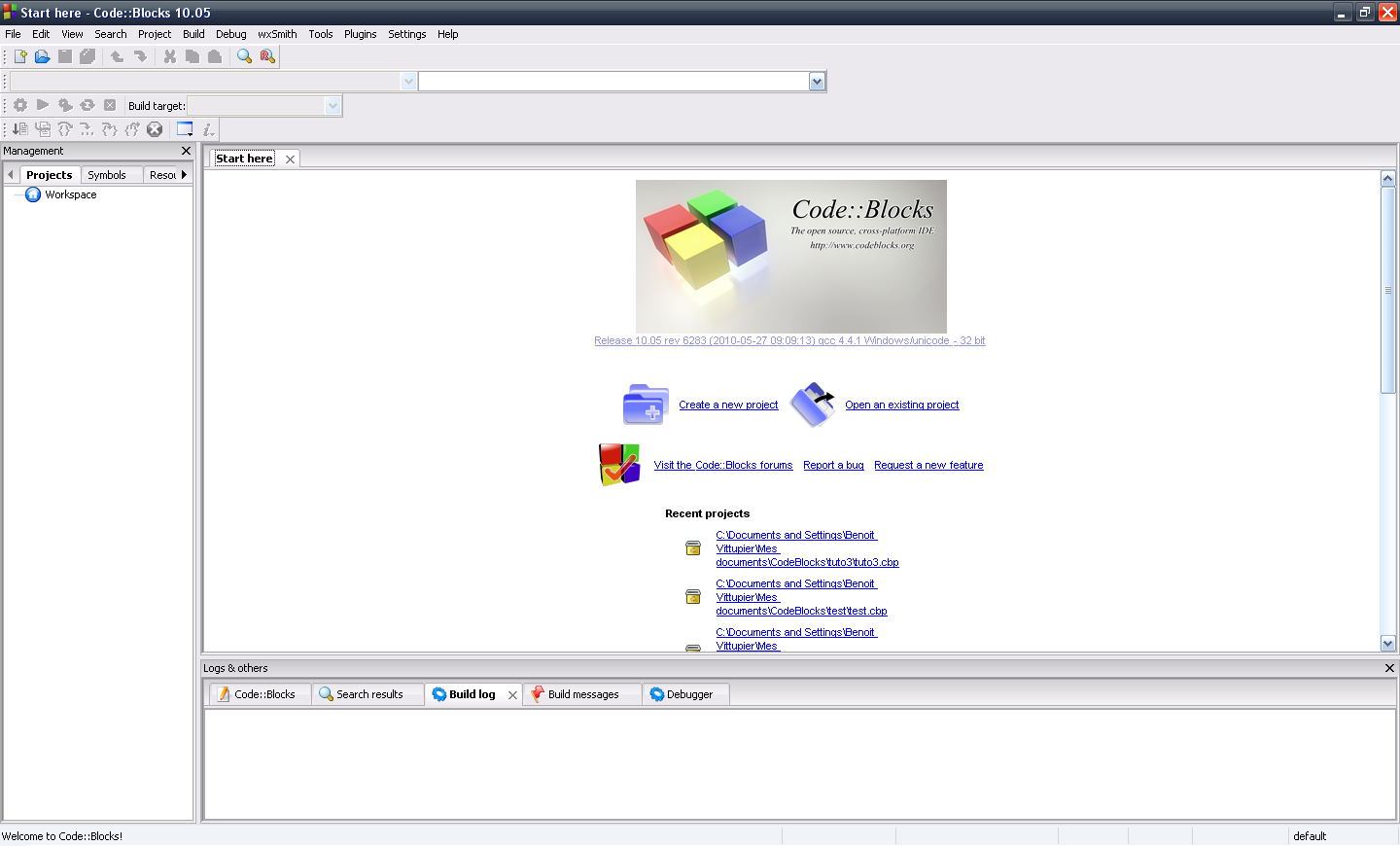
CodeBlocks is an open source Fortran IDE which runs on Linux and Windows.
The application does not directly allow you to import a CMake project. However, it is possible to do it in a few simple steps.
Check below the steps:
- # goto source project dir
- mkdir build
- cd build
- cmake -G”CodeBlocks – Unix Makefiles” ..
A new file is generated into yourproject/build/somefile.cbp. Finally,
- Go to codeblocks application
- Go to the menu, click File and open.
- Select yourproject/build/somefile.cbp
Enjoy!